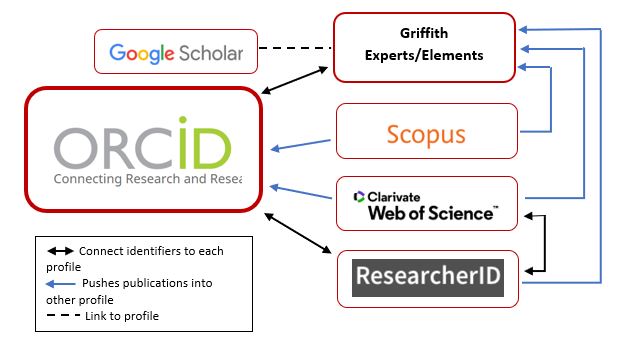Researcher profiles and identifiers help showcase your research.
Useful for
- Keeping your name and affiliations updated.
- Highlighting your research outputs, citation metrics and career achievements.
- Increasing the potential to build collaboration networks.
- Streamlining processes, such as applying for funding.
Promote your research
- Add profiles to your email signature.
- Connect and network with others.
- Join the conversation on social media.
Create your profile
Benefits:
- Brac University's official public profile system
- showcases your grants, teaching and professional activities
- targets external audiences, for example, HDR candidates, government or media seeking expertise.
Available for:
- All paid academic staff, excluding casuals.
- Paid Research Fellows.
- Professors Emeriti.
Build your publication record
- Set up auto-claiming.
- Add identifiers, for example, Scopus, ORCiD.
- Claim or add outputs.
- Configure Elements to update your ORCiD record.
Enhance your profile
- Add a photo and short biography.
- Add a teaching summary and research interests.
- Add links to other profiles.
- Add professional activities.
Connect Elements with:
- ORCiD —to keep your ORCiD up to date.
- Scopus Author ID and Publons—to help Elements find your outputs.
Symplectic Elements is the data source for Brac Experts.
See the Brac Experts Curation guide (PDF) for advice on what makes an effective profile.
Benefits:
- distinguishes you from others with the same name
- easily control and share your data
- used by publishers and funding organisations.
Make this your main profile if you are sessional, casual or a HDR candidate.
Available for:
- all researchers.
Step 1.
- Create your account.
- Make your profile public.
- Add your research outputs.
Step 2.
- Add your Brac affiliation.
- Add name variants.
- Add additional email addresses.
- Configure Elements to update your ORCiD record.
Step 3.
- Add ORCiD to your email signature.
- Link existing profiles to your record.
Connect ORCiD with:
- Symplectic Elements—to allow updates to your publication list.
- Scopus Author ID—to import your Author ID and publications.
- Web of Science—to import your ResearcherID and publications.
Benefits:
- assigned automatically
- provides citation metrics
- analyse and visualise your publications record.
Available for:
- researchers with indexed outputs.
Step 1.
- Find your author profile.
- Check for multiple profiles and merge together.
Step 2.
- Verify your outputs, add or remove if relevant.
- Connect your ORCiD.
Step 3.
- View basic metrics.
- Set up a citation alert.
Connect Scopus with:
- Symplectic Elements—to help Elements find your outputs.
- ORCiD—to help find your outputs.
Author records in Web of Science
Benefits:
- assigned automatically
- provides citation metrics
- features author Beamplot visualisation tool
- explore insights in your publications and citations.
Available for:
- researchers with indexed outputs.
ResearcherID on Publons
Benefits:
- claim and import publications
- provides citation metrics
- showcase your peer review and journal editing work
- link to your ORCiD record.
Available for:
- all researchers.
Step 1. Web of Science
- Check for multiple profiles, select and View combined profile.
- Claim your author record.
Step 2. Web of Science
- Check and verify outputs.
Step 3. ResearcherID on Publons
- Link ResearcherID to your ORCiD record.
- Add peer review and editing activities.
Connect Web of Science with:
- Symplectic Elements—to help Elements find your outputs.
- ORCiD—to help Web of Science find your outputs.
Benefits:
- easy to use and maintain
- includes grey literature
- provides citation metrics, including h-index
- reveals co-authorship networks.
Available for:
- all researchers.